User journey
KONE Elevator Call is an advanced people flow solution bringing a new level of convenience for homeowners, office or hotel workers and tenants by using mobile and cloud technologies to connect elevators via an easy-to-use KONE Flow smartphone application.
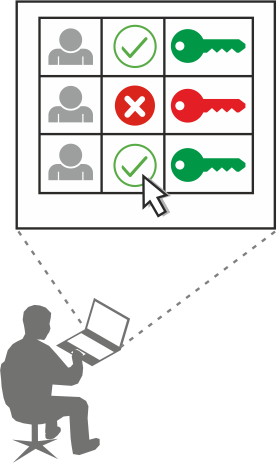
Get started (administrator)
- Log in to KONE Flow Manager.
- Create main users.
- Create managed users (optional).
- Deliver invitation emails.
- Administer changes as necessary.
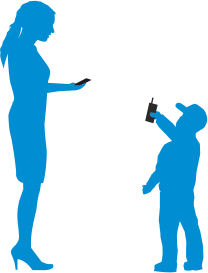
Get started (main users)
- Activate your KONE Flow account using the invitation email sent by your building administrator.
- Install KONE Flow to your smartphone.
- Create sub-users (Users).
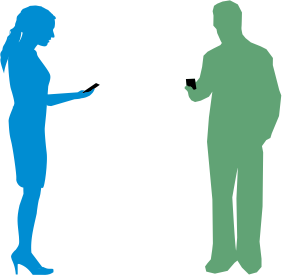
Get started (sub-users and managed users)
- Activate your KONE Flow account using the invitation email sent by your main user.
- Install KONE Flow to your smartphone.
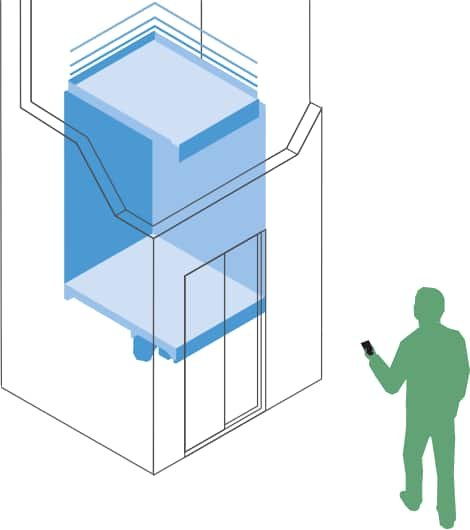
Use KONE Elevator Call
- Call elevator with your smartphone.
